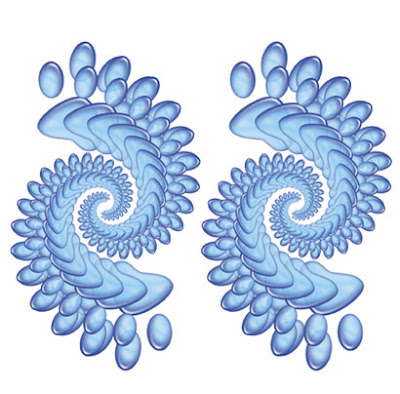
Create a Photoshop document, at whatever approx size you want your fractal to be. Add a layer above the background layer. Create a shape possibly with the Custom shape tool, change that vector shape into a raster shape and use a layer style to style like a gel. Create a layer under that and then flatten those two layers so they float above the background layer and gets rid of the layer style info. Multiple layers with styles will slow things down,
Next, use the Free transform tool, or Apple+T or Ctrl+T(pc) to enlarge or reduce the graphic, rotate it a bit and move it slightly away from it's original position. In the top blue image I first reduced the original graphic and in this rainbow image I enlarged it.

Great! Nothing special yet. Now use the keystroke Apple+option+shift+T or Ctrl+alt+shift+T(pc) ... and the graphic now duplicates itself onto a new layer but slightly transformed. Keep on repeating the keystroke and the pattern will build up. Flatten that group, flip it horizontally and you can see the potential for fractal-like patterns.

4 comments:
This is a great post. But what I want to do is to repeat transform the custom shape so it stays in vector form and creates a new layer so you can have a transparency for each shape. If you flatten them first there's a loss of quality and the larger shapes start to pixellate. Or am I missing something?
Rob, I did not explain clearly. I used the custom shape tool to make a vector shape ... or path, then made a selection of that path and then filled it with a colour. Then I attached a style, one of these gel styles I have which are semi transparent, to the now raster shape.
The reason I flattened the styled layer, is because, on my slightly asthmatic mac, multiple styled layers at 300dpi would quickly slow things down, and there is no need for them to be editable anyway.
But I see now that if you remain with the vector shape you can still do the same repeat transform keystroke and get multiple transformed vector shapes ... but not onto new layers.
mmm ... maybe there is a way to do this. I need to mess with Photoshop a bit. I usually do all my vector stuff in Illustrator and then bring it into Photoshop if I need to. I'm not so hot on using Photoshop's vector stuff.
Well ... I suppose it is entirely possible to create an action or script to make multiple repeat transformations onto new layers as vector or raster.
Maybe a way to do it would be to do the repeat transform in Illustrator and get them to go on separate layer – you could do this with an Action – then export the Illustrator document as a PSD and take it into Photoshop and apply your effects.
I really liked the way your fractals curved! I'll give it another try soon.
Post a Comment